

Bluetooth Keyboard Connect Steps:

Multiple Backlight Modes, 7 Light Colors
(1) Press once “Bulb”, turn on the backlit, and you could press the “RGB” key to switch to your favorite color.
(2) Press twice “Bulb”, open breathing light backlight mode.
(3) Press three time “Bulb”, turn off the backlit.
(4) 7 Light color: White, Dark Blue, Red, Green,Yellow, Purple, Light Blue.
First style

Second style

Dream Rainbow Keyboard and Mouse Set
(1) Using the structure design of the notebook computer keyboard, the keys are silent.
(2) The keys are comfortable to touch, thin and easy to carry.
(3) The backlit keyboard can help you improve your work efficiency in a dark environment.

One-button Connection, Support Multiple Systems
(1) Suitable for IOS(Fn+E)/Android(Fn+Q)/Windows(Fn+W) system.
(2) Press “Connect” key to connect the bluetooth, which is fast, convenient and easy to operate.

Full charge time:2.5 hours
Working time:100 hours
Standby time:100 Days

Mouse With Dual-mode Bluetooth
(1) Mode A: Insert the USB receiver into the USB port, and then switch the mouse switch to 2.4G.
(2) Mode B: Switch the mouse switch to Bluetooth, press and hold the pairing button for 2-3 seconds, find the mouse on the computer bluetooth and pair it.

The Mouse with Colorful Breathing Light
A variety of lighting modes, you could also have a different mood.

Large-capacity Lithium Battery (Rechargeable)
(1) Charging status: the blue lights on both sides of the mouse wheel are always on;
(2) Charging complete: the blue light on the side of the mouse wheel will go out.
(3) Note: You need to turn on the power switch when charging.

Bluetooth Connection Range: 10m

Scissors Key Structure Design
(1) Using scissors spring design, the rebound speed is fast.
(2) Silent keys, work/chat will not disturb anyone to rest.

10 inch, Portable
(1) Small size, easy to carry when going out.
(2) Suitable for computer bags, backpacks, messenger bags, etc.

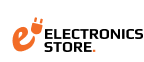


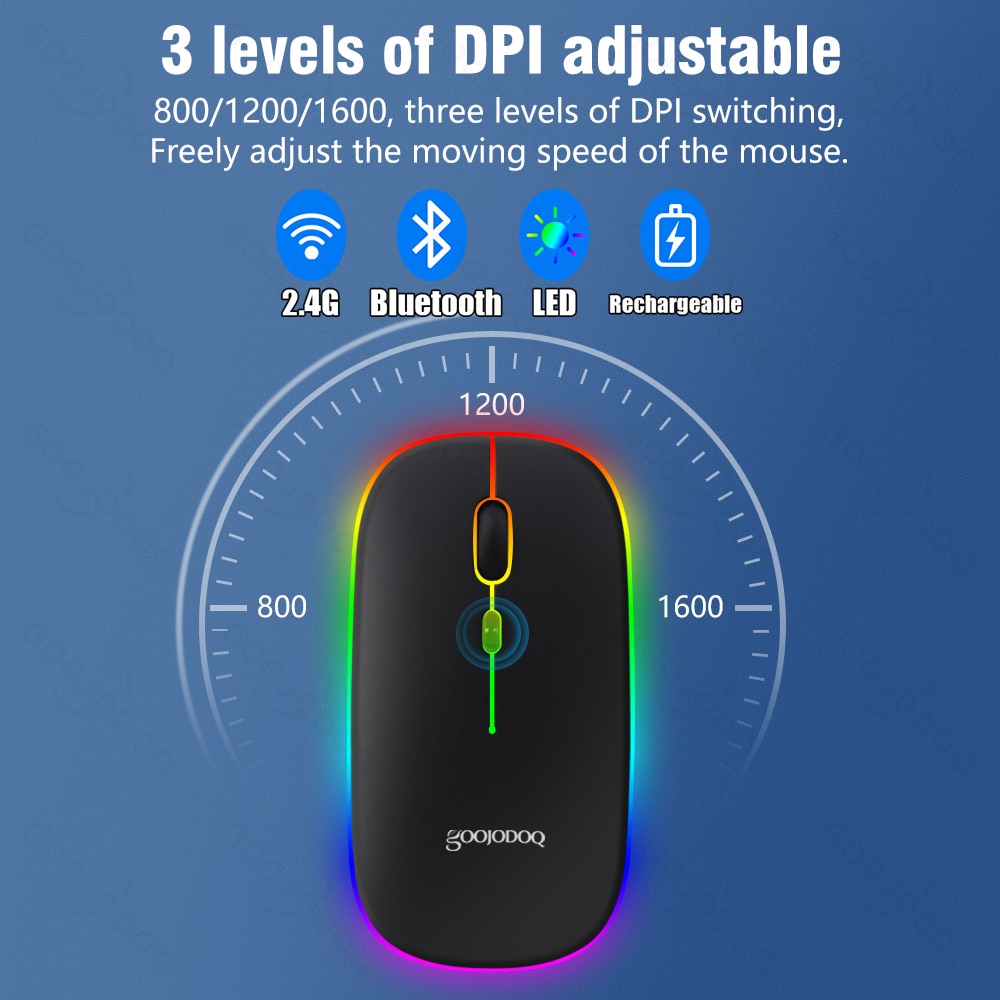








Real customer reviews